Unlock the Power of Scheduled Strategies: Mastering the Adjustments
Recently, in some Amazon seller forums, discussions about scheduled ad adjustments have surfaced: some advocate for using them, while others advise against it. So, considering the different time zones, buyer routines, and shopping patterns across various marketplaces, are scheduled ad adjustments actually meaningful? And how can adjustments be made to continuously improve ad performance?
I. Why Implement Scheduled Adjustments for Amazon Ads?
First, as Amazon sellers, we need to carefully consider the ultimate purpose of advertising.
Is it to increase impressions? Increase clicks? Increase conversions?
These aren't entirely accurate! The core principle of Amazon Advertising is: to show ads to the right people, at the right time, and at the right price!
This is where the significance of scheduled bidding adjustments lies. Due to time differences between China and the US, or other countries in different marketplaces, running ads with the same bid, budget, and placement throughout the day can easily lead to malicious clicks and wasted spend, causing ad waste and unnecessary budget loss.
For example, at 4-5 AM Beijing time, it’s 0-1 AM in the US. Most buyers are asleep, and their purchase intent is lower than during the day. If your ad budget depletes at this time, your ads will be ineffective during peak conversion periods.
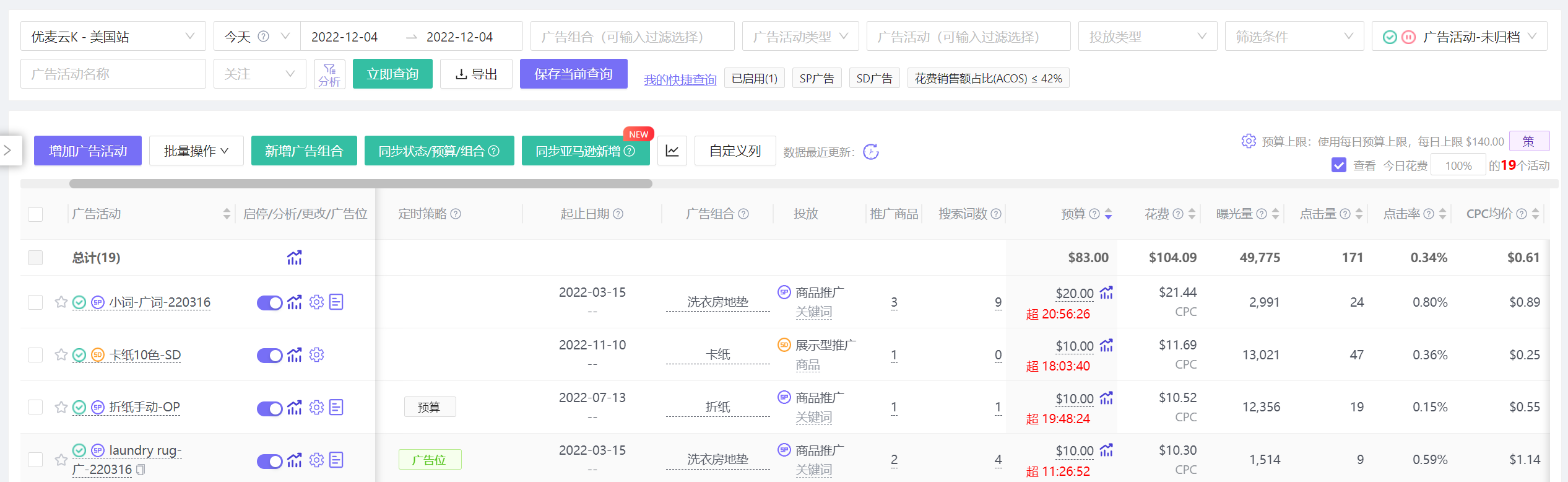 +
+
(Source: YouMailCloud > Ad Management > Ad Campaigns)
Therefore, to avoid exceeding budget and missing optimal sales opportunities, we can use scheduled ad strategies for proactive planning and preparation.
II. How Should Amazon Scheduled Ad Strategies Be Utilized?
Now that we understand the rationale for scheduled strategies, let’s discuss a hot topic among sellers: which ad types should be adjusted using scheduled strategies? How should scheduled adjustment rules be set to continuously improve ad performance?
Here are some opinions from online discussions:
- Adjusting budget by schedule is effective; budget changes reflect immediately. Adjusting bids too frequently impacts ad quality score;
- Adjusting bids and ad placements is effective; ads can be directly positioned where desired;
- Scheduled start/stop is effective; ad spend can be perfectly controlled;
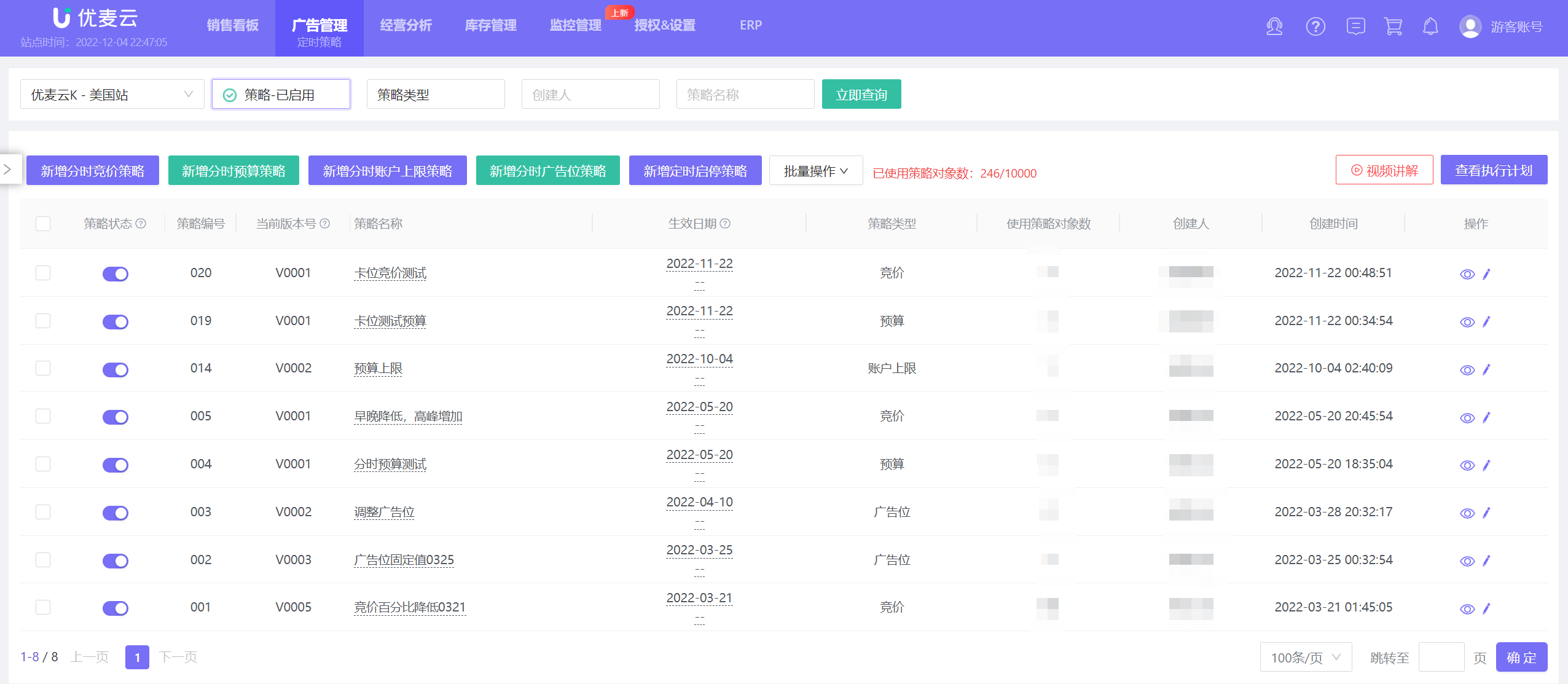 +
+
(Source: YouMailCloud > Ad Management > Scheduled Strategy)
Firstly, the notion that adjusting bids affects ad quality score is a misconception. According to Amazon's official explanation, adjusting budget or bids does not impact ad quality score; ad click-through rate and conversion rate are the key factors influencing it.
Secondly, avoid frequently starting and stopping active ad campaigns. While starting and stopping campaigns can perfectly control spend, it does somewhat impact ad quality score. If utilizing a start/stop strategy, it’s recommended for underperforming or campaigns not meeting expectations.
Lastly, there’s no inherent advantage of adjusting budget, bids, or placements over the others. Scheduled strategies are essentially tools, automating manual operations. The effectiveness ultimately depends on the chosen ad objects and configured ad strategies. It's analogous to playing cards – success lies in strategically utilizing the hand you're dealt.
1. Beginner-Level Techniques
Time-based Single Scheduled Strategy Adjustment.
Sellers new to scheduled strategies often adopt a testing approach, trying out one type of scheduled strategy. The method is straightforward, in three steps:
① Analyze Order Patterns: Analyze weekly order trends (Monday-Sunday) and hourly order distribution within a day;
② Define Bidding Strategy: Increase bids during peak hours, decrease during off-peak hours;
③ Implement Adjustment Targets: Add campaigns or ad groups to apply the strategy, set baseline values, and let the system adjust at scheduled times;
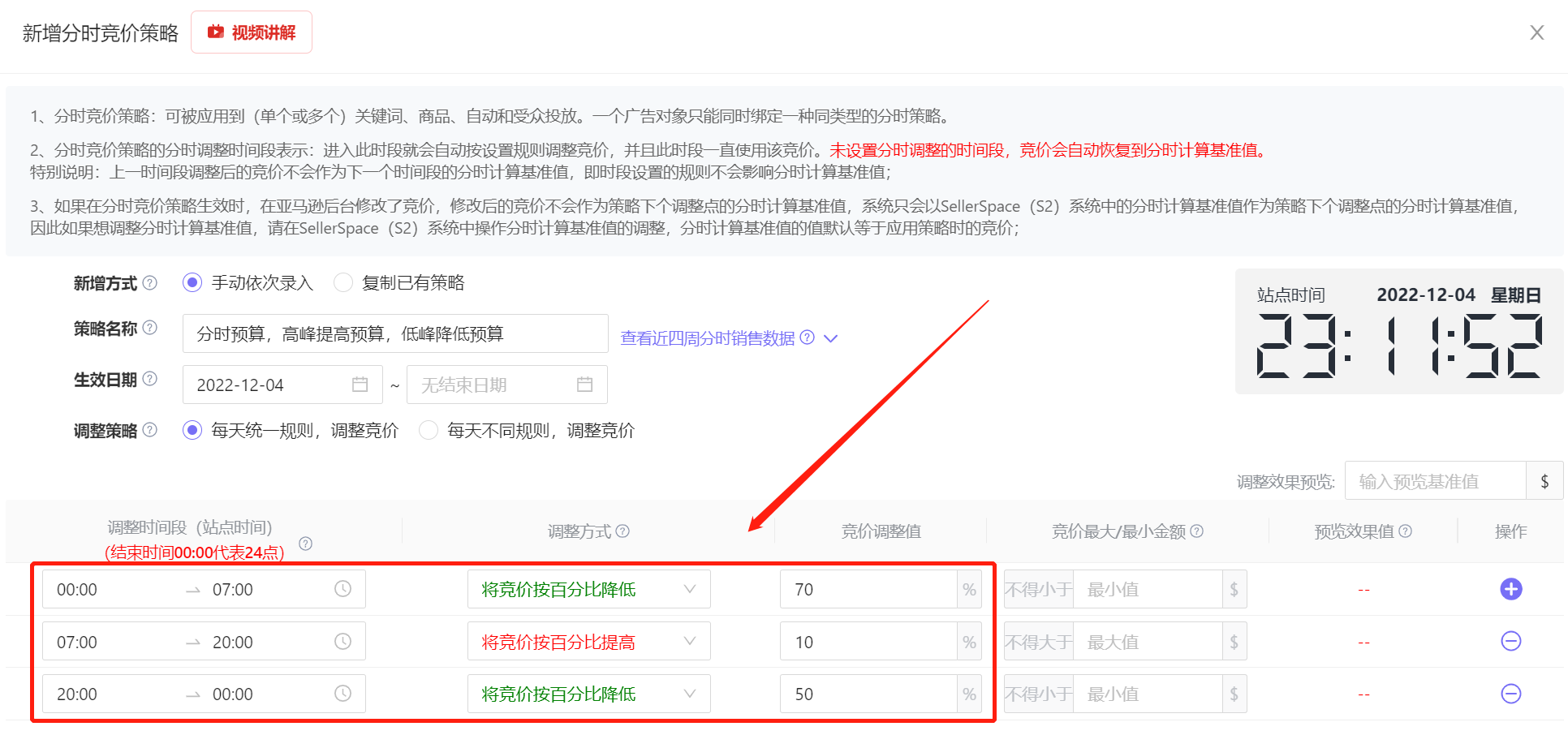 +
+
(Source: YouMailCloud > Ad Management > Scheduled Strategy > Dayparting Bidding Strategy)
Performance-based Single Scheduled Strategy Adjustment.
This allows sellers to set strategies based on ad campaign performance metrics like ACOS, CTR, and CVR. Adjustments occur when ad performance reaches specific targets. For example, you can set a rule to increase ad campaign budget by 50% when ACOS drops below 20%.
However, Amazon ad data inherently has latency, making performance-based adjustments not a perfect solution.
2. Intermediate-Level Techniques
After using scheduled strategies for a while, some sellers find ad performance isn't improving significantly as expected and deem the feature useless. To be fair, Amazon advertising isn't simple. Expecting one feature to fully manage ads puts you at a disadvantage from the start.
Reflect: After strategy configuration, did you regularly record and analyze ad performance? Did you adjust strategy settings based on performance? Did you conduct layered testing across different ad objects?
A proficient operator, upon noticing declining ad performance, first analyzes potential causes instead of blaming the product. The same product can yield drastically different results in the hands of different operators.
Below are some effective scheduled strategies we’ve tested, focusing on configuration, as ad objects significantly influence final performance.
Stepped Strategy Configuration
While aiming for the same goal—increasing bids during peak hours and decreasing them during off-peak hours—the adjustments aren't sudden spikes or drops as in beginner techniques.
A stepped approach, adjusting gradually by time and幅度 (range), often yields better results.
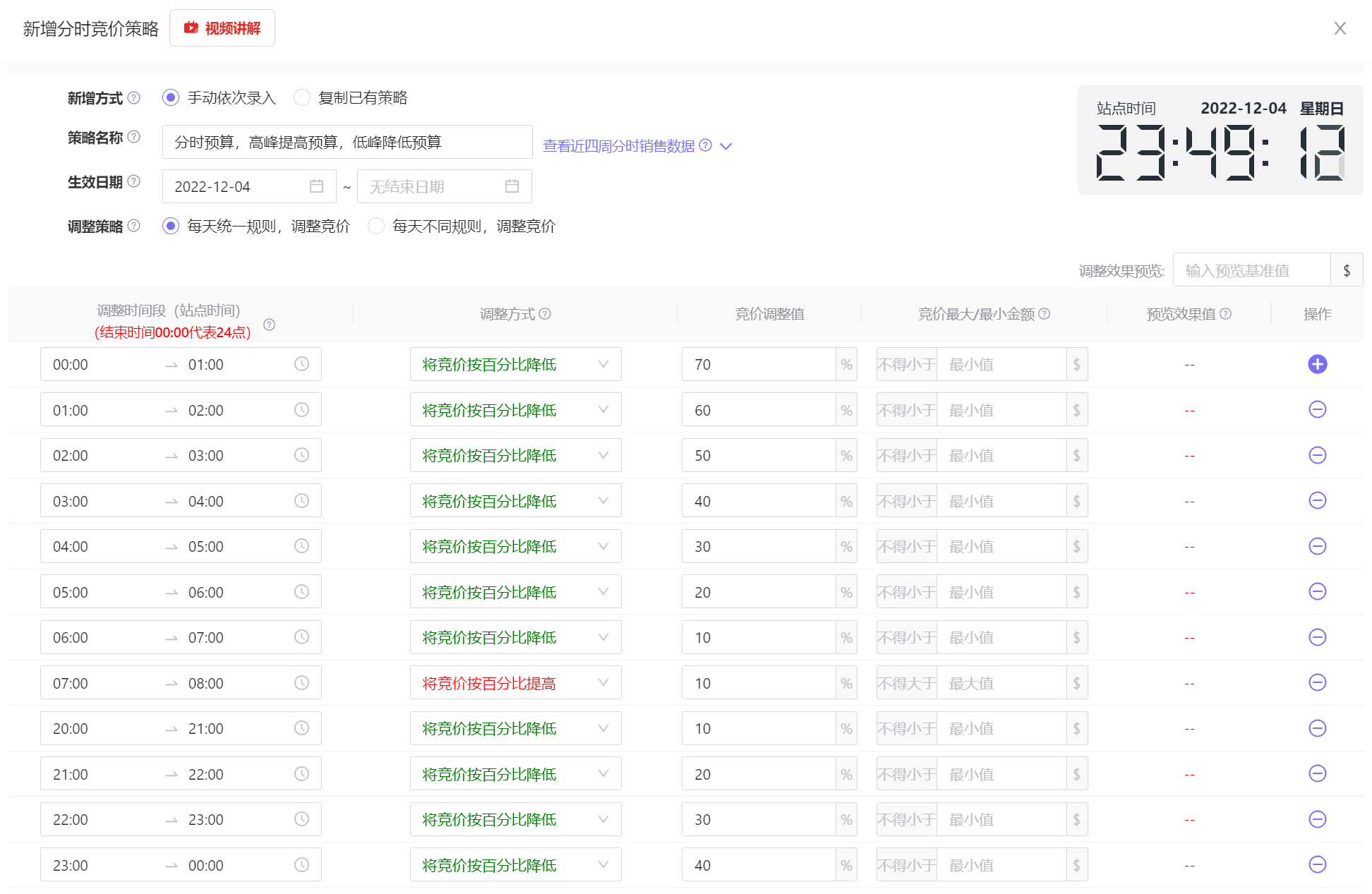 +
+
(Source: YouMailCloud > Ad Management > Scheduled Strategy > Dayparting Bidding Strategy)
Combining Multiple Scheduled Strategies
Instead of using a single strategy, combining multiple strategies when setting scheduled strategies offers better control over ad performance. A single strategy can be limited by other factors. For example, a good dayparting bidding strategy might increase bids to capture traffic, but budget may be exhausted.
Using multiple strategies offers more flexible ad performance control but demands more operational expertise, detailed analysis, and controlled variable adjustments when performance dips.
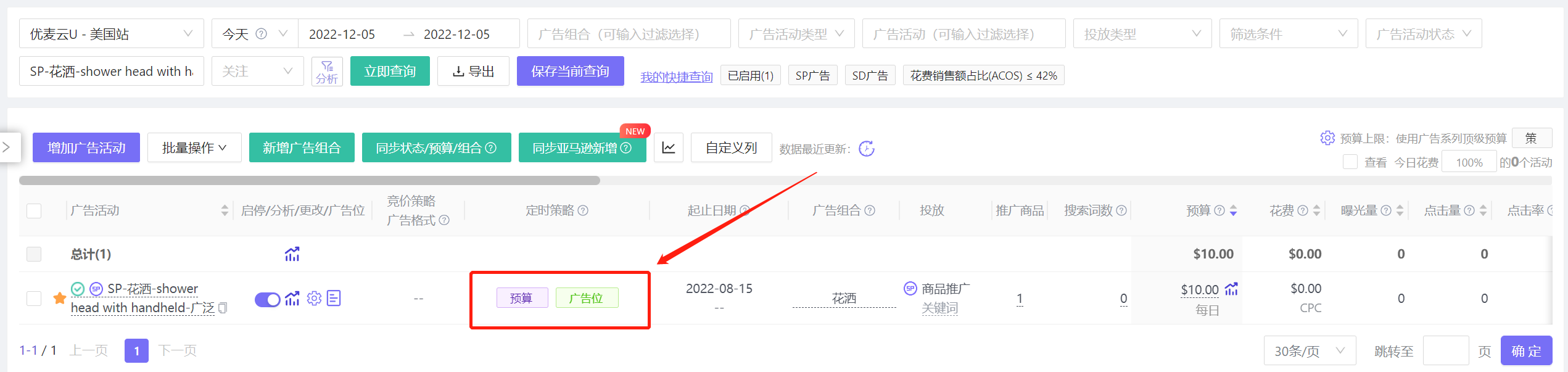 +
+
(Source: YouMailCloud > Ad Management > Ad Campaigns)
Misaligned Competition for Traffic
For underperforming ads, due to weak competitiveness, consider using long-tail keywords or employing misaligned competition. This can yield better ROI at a lower cost.
Furthermore, different strategies can be set for ad products and keywords based on different stages to continuously find the optimal solution. These are personal techniques; sellers with more ideas can交流 (share) in the YouMailCloud community.
3. Advanced-Level Techniques
Scheduled Strategy + Keyword Ranking Position Targeting
A recent feature, keyword ranking position targeting, can be combined with scheduled strategies. Sellers not entirely new to these techniques can experiment with it. Keyword ranking position targeting involves configuring a strategy, analyzing targeting records to determine successful bid amounts at different times, and adjusting strategies accordingly, refining over time based on ad performance.
Example: At 6 AM, \$0.5 may achieve successful ranking position targeting, while at 6 PM, \$2.2 may be required. Use scheduled strategy to adjust the bid to \$2.2 around 5 PM, avoiding starting from \$0.5 and failing multiple times.
This method allows for controlling ad placement in the optimal position during desired time slots. Improved ad performance can gradually lower the bid required for ranking position targeting, instead of continuously increasing bids.
Note: Keyword ranking position targeting requires selecting appropriate keywords and products. Even with successful targeting for a period, insufficient competitiveness can lead to dropping out of position, as Amazon prioritizes product conversion.
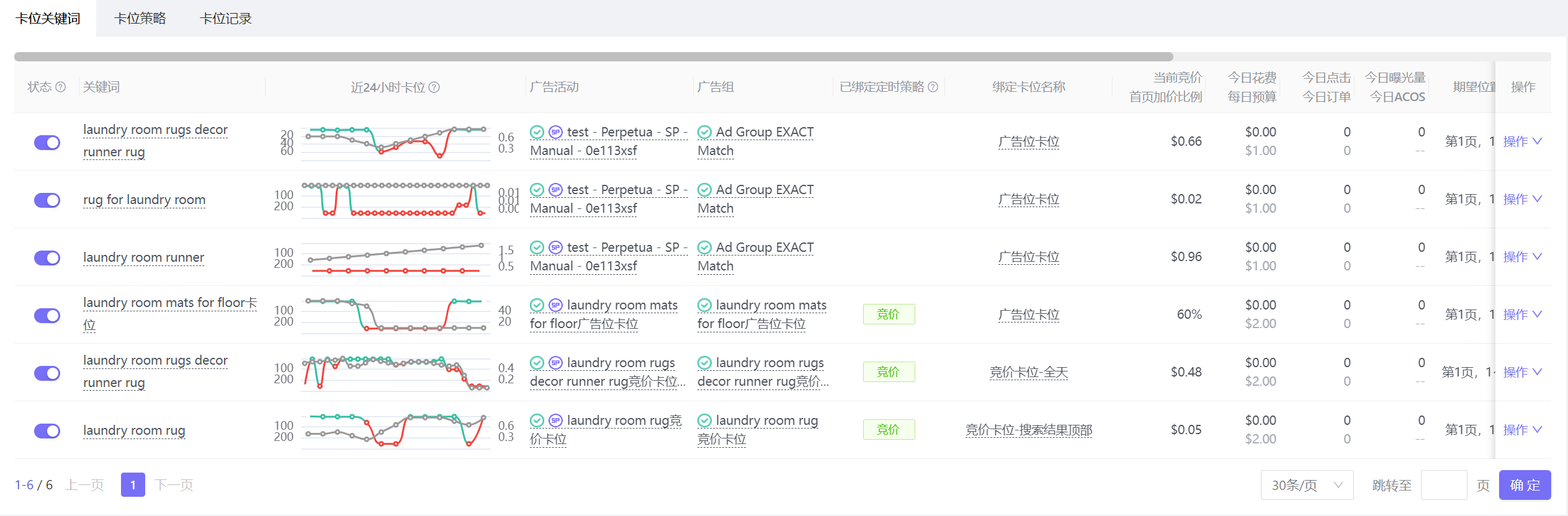 +
+
(Source: YouMailCloud > Monitoring Management > Keyword Ranking Position Targeting)
Finally, beyond these techniques, there are surely more valuable configurations to learn. Learning is endless, like a long journey, sailing against the current—not advancing is retreating. Let's encourage each other!

SellerSpace is a concise tool to manage multiple Amazon accounts, focuses on solving various problems encountered by sellers during operating Amazon business.
Mail:support@sellerspace.com
©2018-2025 SellerSpace.COM All Rights Reserved
Online
Service
