Why Are My Amazon Ads Not Boosting Sales?
New sellers often choose to use Amazon Advertising to drive traffic to their products. However, when they start advertising, they may find that their ad budget is used up quickly overnight, but the resulting conversions are minimal.
Due to the time difference between China and the United States, for example, when it's 2-3 PM in China, it's around 10 PM in the US, which is a rest time with reduced purchasing frequency. At this time, most ad clicks come from competitors and sellers who are researching the market.
Therefore, if you run ads with the same bidding method throughout the day, not only will you waste your advertising budget, but you may even cultivate some competitors. In addition, in the initial stage of product launch, the budget is already limited, making it even harder to promote new products.
Some sellers might ask, how about pausing the ads during low-purchase rate periods and turning them back on later?
Not recommended. While pausing ads can save money, it also disrupts the continuity of advertising, which invisibly reduces the ad's weight and leads to a decrease in ad quality score. In this case, to maintain the original ad position, you would have to bid even higher, making it uneconomical.
Compared to pausing ads, we can set different budgets and bids during peak and off-peak sales periods to ensure that ads are online long-term while reducing wasted spend.
Step 1: Identify Product Peak Sales Periods
Open YouMailCloud's【Hourly Sales Data in Recent 4 Weeks】, select【Product Equals】, enter the product ASIN, and click search. You will see the 24-hour hourly sales data for this product over the past four weeks.
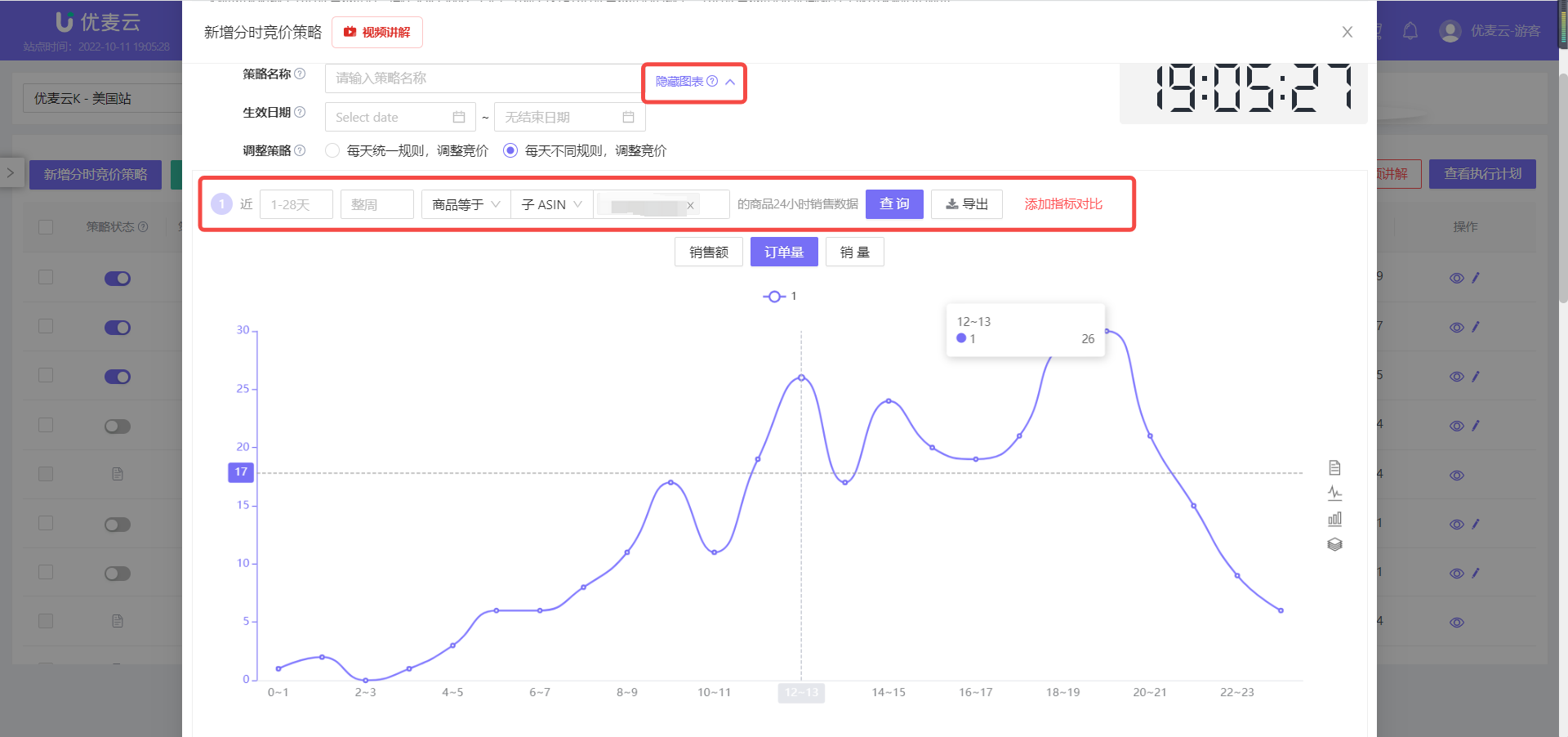 +
+
As you can see from the above, the peak sales period for this product is roughly from 8:00 AM to 9:00 PM, with very few sales at other times. Therefore, for this product, advertising investment can be increased during peak hours to obtain more traffic and conversions, and the budget can be reduced during other time periods to reduce wasted spend.
Step 2: Set Hourly Budget and Bid Adjustments
Once you have identified the peak sales period for your product, you can set up corresponding advertising strategies based on time periods.
Open YouMailCloud【Dayparting Strategy】, select【Add Dayparting Bidding Strategy】, and set adjustment rules: increase bids during peak sales periods to obtain more traffic, and decrease bids during low sales periods to reject invalid clicks.
 +
+
In addition to bids, budget is also very important. If you have reasonable bids but not enough budget to support them, the budget will be exhausted before the ads have much impact, and sales will still not improve.
Therefore, if the budget is limited, we can also set hourly budgets simultaneously to ensure that ads can continue to run during peak sales periods.
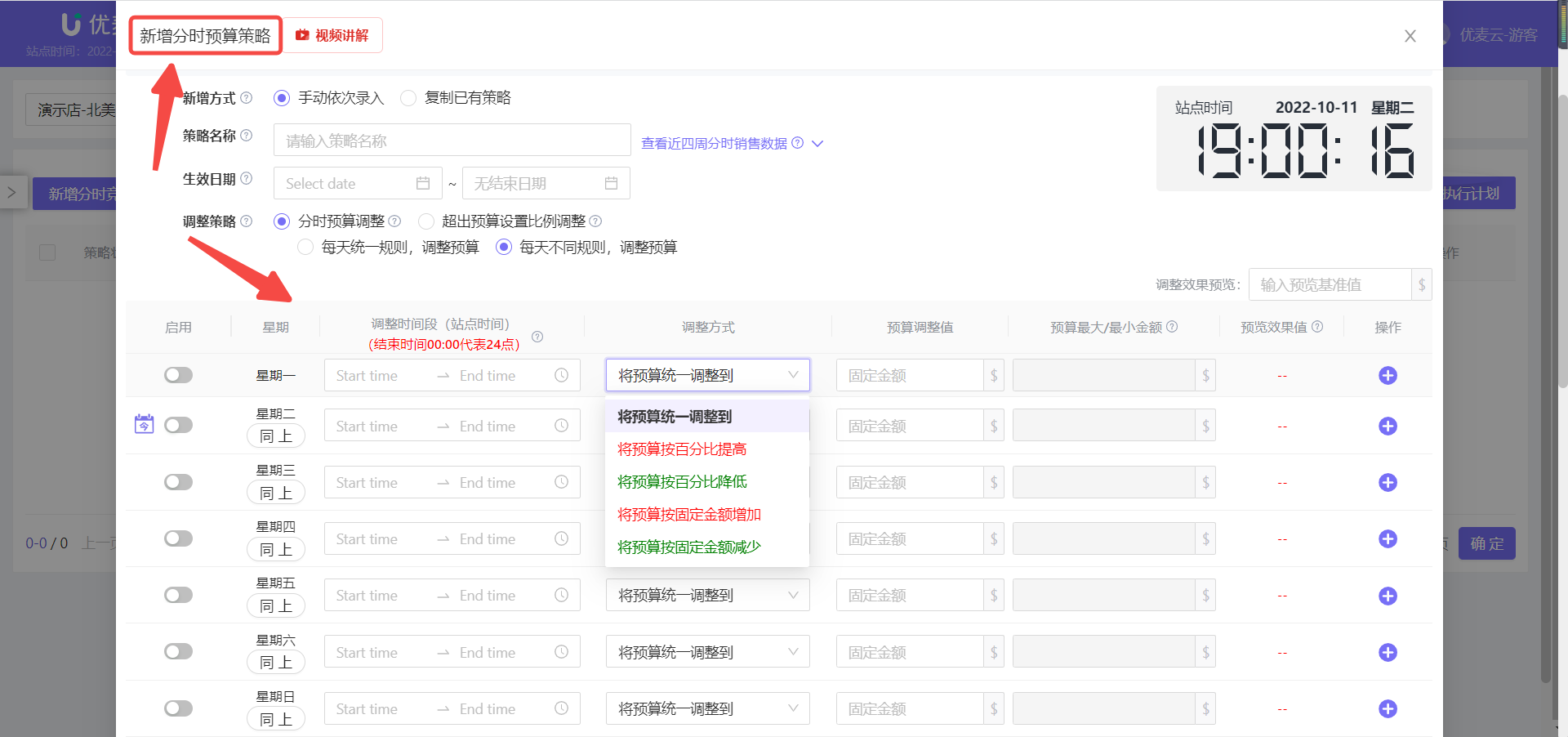 +
+
Step 3: Analyze Advertising Data, Find High-Quality Keywords, and Maintain Top of Search Ad Placement
When ads have been running for a period of time and data has accumulated, we can then filter out high-quality keywords for targeted advertising and maintain placement on the first page of search results to obtain more accurate conversions and improve sales.
Open YouMailCloud【Search Terms】function, select the corresponding ad campaign/ad group, and sort them in descending order by impressions, clicks, and conversions to filter out high-performing keywords.
High-quality keywords meet: High Clicks + High Conversions + Low ACOS + Low Average CPC
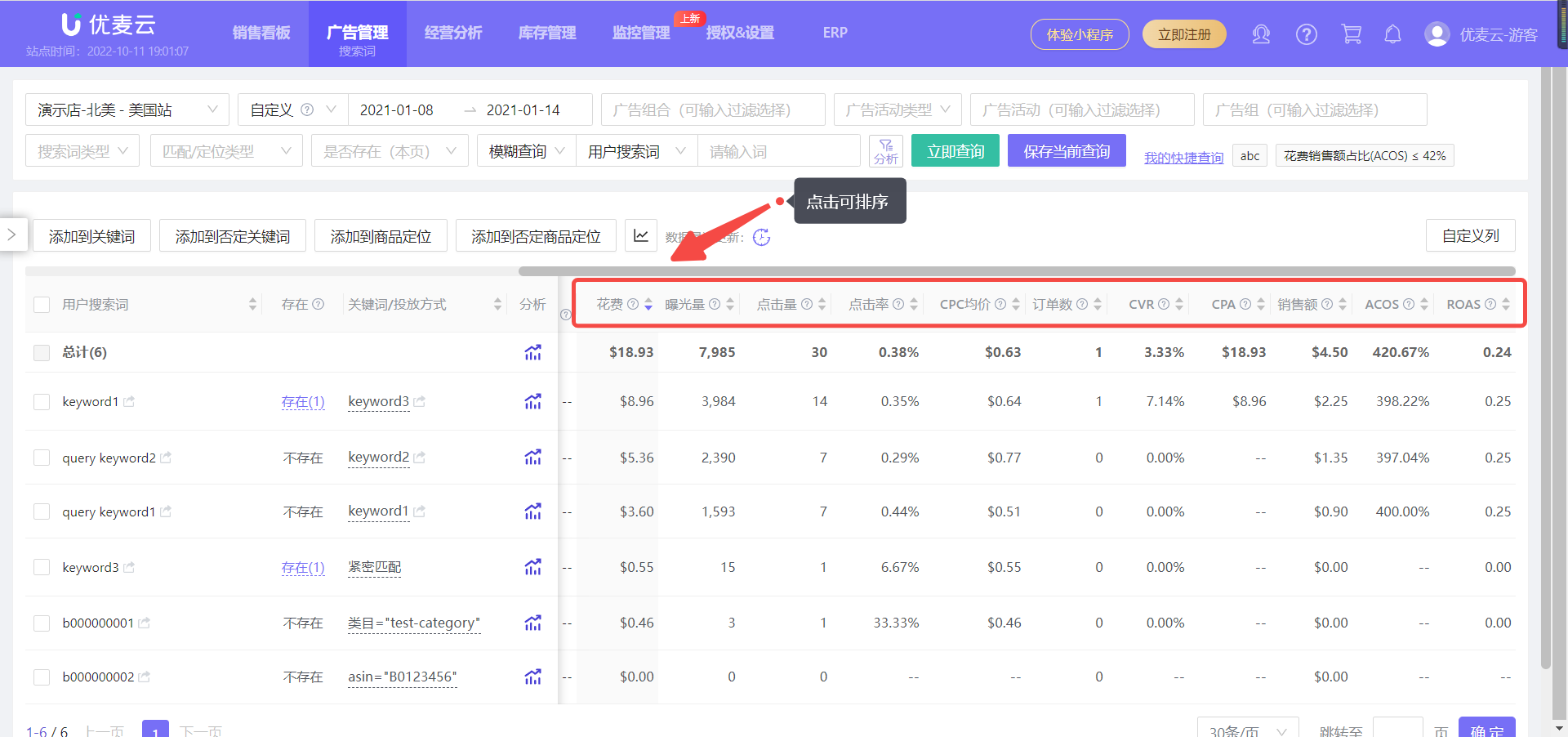 +
+
The filtered high-quality keywords can be embedded into Search Terms and bullet points to obtain more accurate organic matching traffic. If there are no ads running for them, they can be added to manual campaigns for separate advertising to obtain precise conversions.
Irrelevant and wasteful traffic keywords with clicks should be added as negative keywords in manual campaigns to avoid ineffective spending.
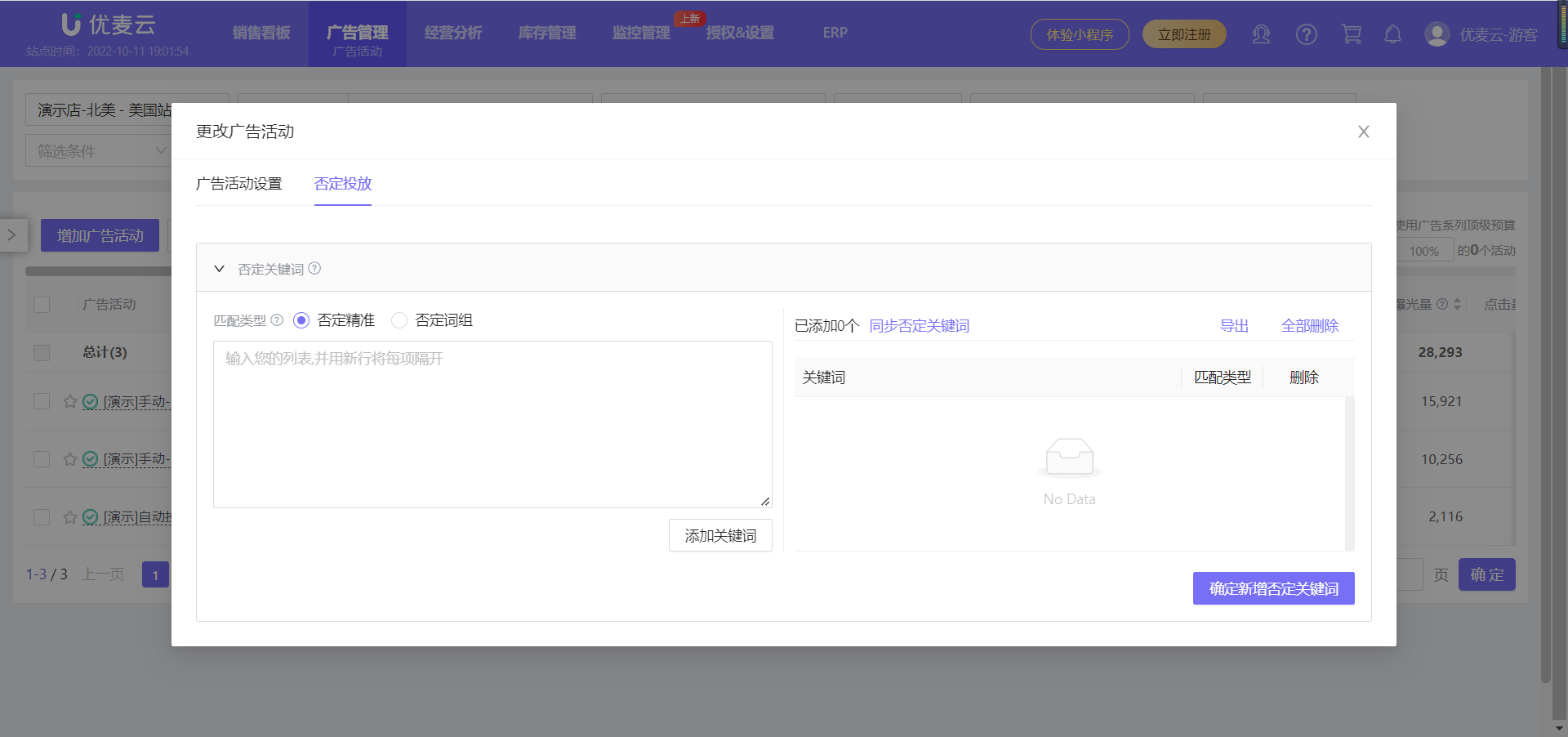 +
+
The ad placement for keyword targeting is not constant. Therefore, to always maintain first-page display, you need to adjust ad placement bids.
Similar to hourly bid adjustments, we can also set up 【Dayparting Ad Placement Strategy】to ensure that the placement of these high-quality keywords remains on the first page during peak sales periods.
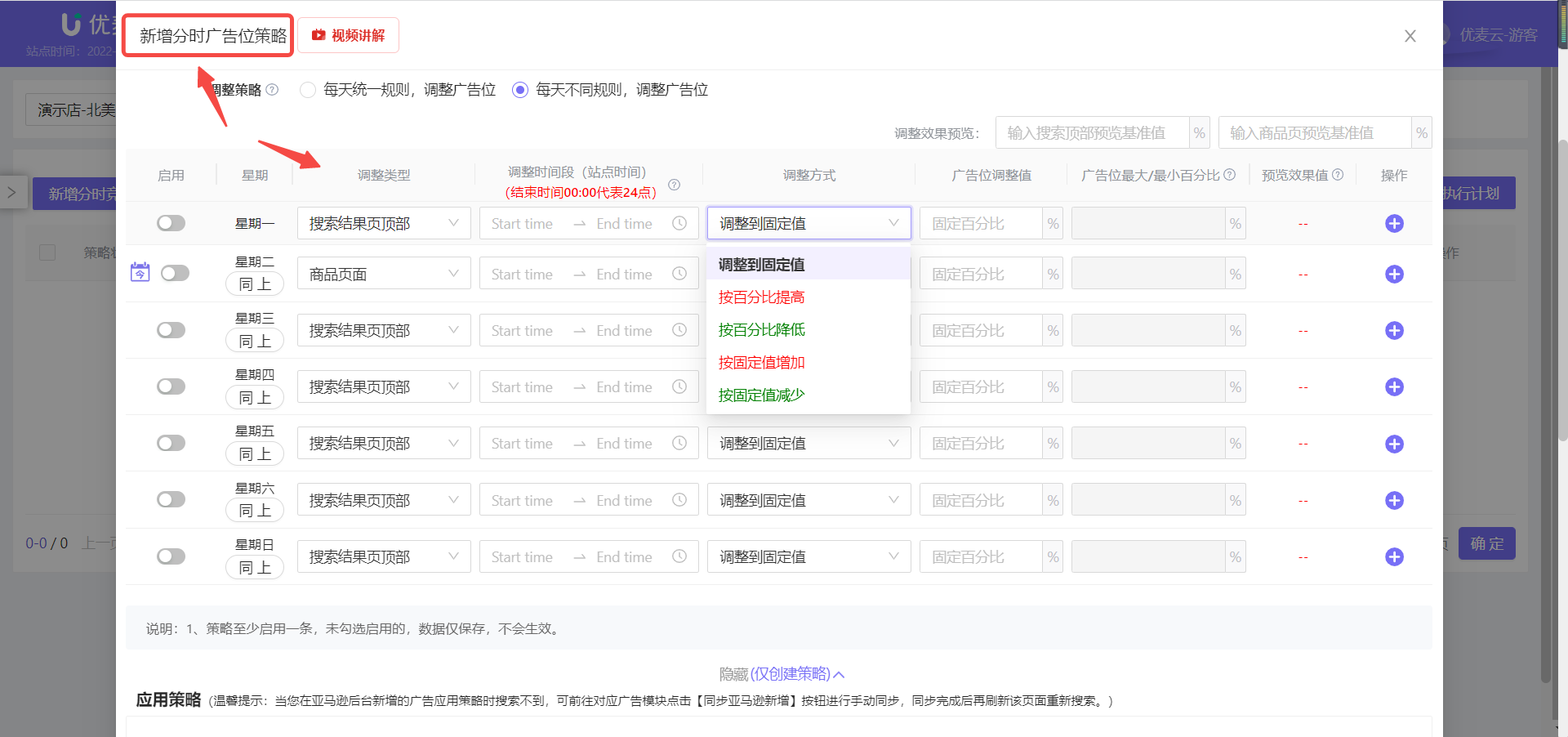 +
+
When new sellers invest in advertising with a limited budget, they can first identify peak sales hours and run ads in time segments to spend money where it matters most.
After the ads run and data is generated, identify high-quality user search terms and perform manual targeted advertising to get keywords onto the first page and simultaneously optimize them into the Listing's Search Terms and bullet points to guide accurate organic traffic, taking small but fast steps to form a virtuous cycle.

SellerSpace is a concise tool to manage multiple Amazon accounts, focuses on solving various problems encountered by sellers during operating Amazon business.
Mail:support@sellerspace.com
©2018-2025 SellerSpace.COM All Rights Reserved
Online
Service
